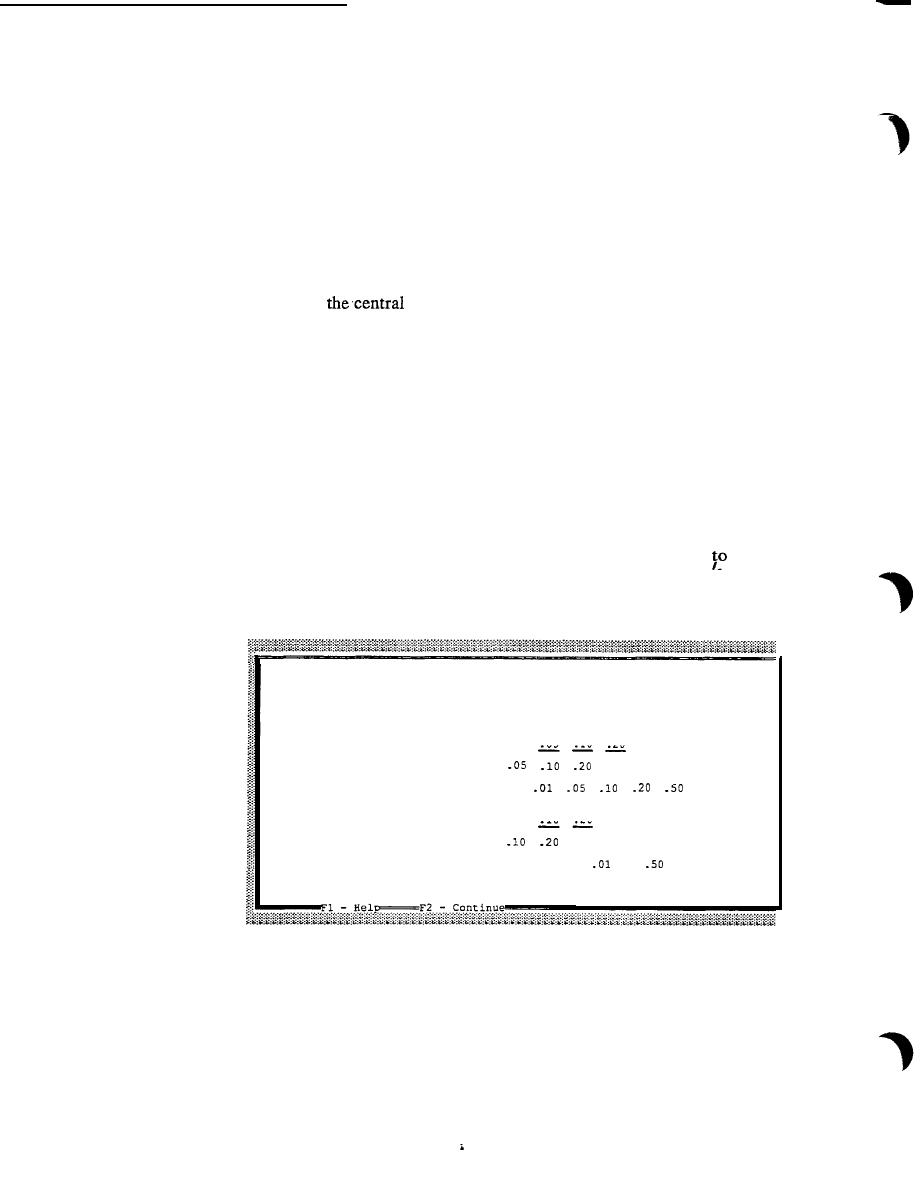
A documented session presented below provides a more complete view
of the program flow.
Data Entry
DECMATRX is an interactive program and allows you to enter data
during the execution of the program. Two data entry windows are used to
(a) specify the parameters to be used by the program, and (b) enter es-
tendency (i.e., the mean) and dispersion (Le., the
timates of
variance) of the variables to be sampled.
In the first data entry window, six fields are highlighted for input. (In
the representations of the data entry windows shown below, highlighted
fields are indicated by underlining the field.) In the first field enter the
value (from 1 to 6) of the number of variables to be used in the decision
matrix. The remaining fields are for the error probabilities and the levels
of precision to be used in the analysis. Default values are provided for
these fields, but they can be changed by entering the desired value in the
respective field. Five possible values for the error probability are supported
and are restricted to these values because of the method used to calculate the
t statistic in the program. Values for precision can fall anywhere within the
specified range of possible values. Generally, you will only need specify
the number of variables because the default values for error probability and
precision provide a wide range of sample sizes.
DECISION
MATRIX
Number of variables (maximum of 6) : _
Error Probabilities :
05
10
20
Default to
Possible values:
Levels of Precision
10
20
Default to
Range of possible values
TO
The arrow keys allow movement between the fields. The right and
down arrows move the cursor to the next field while the left and up ar-
rows move the cursor to the previous field. Typographical errors within a
field can be corrected by using the backspace key to delete the error and
then retyping the field. Errors can also be corrected after leaving the field
that contains the error, but in this case the entire field must be retyped.
6
Chapter 2 Decision Matrices



 Previous Page
Previous Page
